The Social plan gives you the opportunity to create and share your multiple selection of products by creating a Store.
To create your customised Store, simply access your complete list of products, click Add to store and the product will immediately be added.
To modify the products in you store, simply follow the same procedure by clicking Remove from your store.
To see your Store, access your product list. Click on this button to see your Store
To share your selection, click on
You can edit your store at any time.

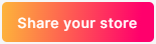
Ghislaine
Comments