To link your list to Ecwid, we remind you that you must already have carried out these steps:
Once done, follow these steps:
- Select the import list you want to link to Ecwid, and go to the sales channel section.
- Select Ecwid, and click on connect the channel
- Log in with your credentials.
You've now connected your list to Ecwid; you will see the imported products in a few minutes.
When the channel has been successfully connected, you will see this screen on BDroppy:
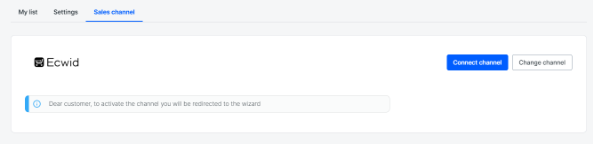

Ghislaine
Comments